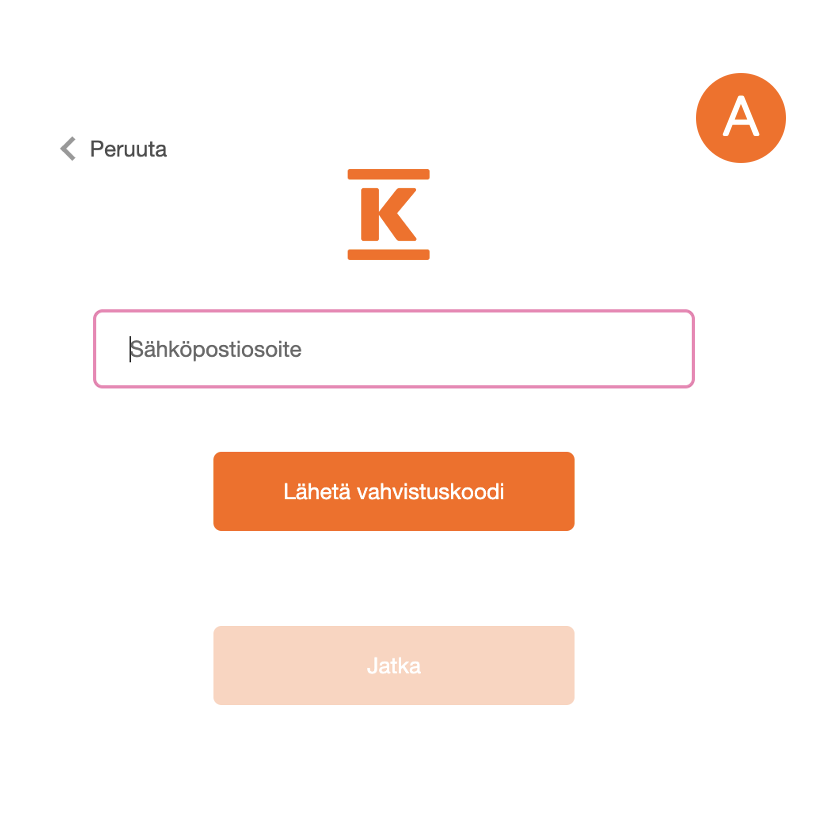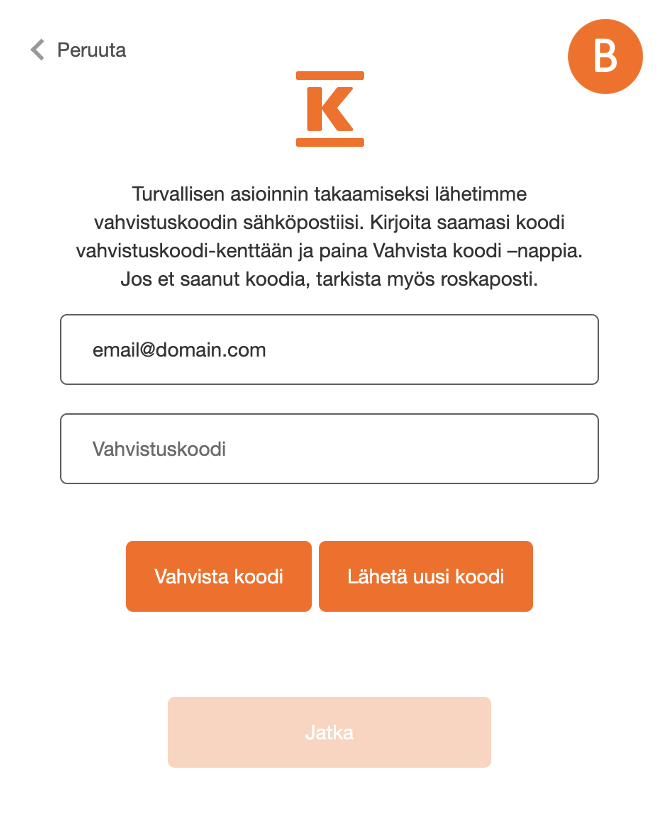Activate user account
- You will receive an e-mail invitation to activate the K Supplier service, where you will find a link to activate the credentials.
- Click on the Activate ID link in the message, after which you will end up in the view of the attached picture A. (Sorry for Finnish language).
Enter your email address to "Sähköpostiosoite" field and press the "Lähetä vahvistuskoodi" button. - After that, enter the six-digit confirmation code you received in your e-mail in the view of the attached picture B that opens and press "Vahvista koodi"
- If the confirmation code has expired, you can send yourself a new confirmation code by pressing "Lähetä uusi koodi"
- Then press "Jatka" in the view that opens
- The service then asks to enter the password twice.
- Enter the desired password for the service and finally press "Jatka"
Logging
- You can change language in top of page
- Click on the page https://ktoimittaja.kesko.fi/en-US/ in the upper right corner, the 'Log in' link.
- After this, a login page will open, where you must enter the email address with which the ID has been activated (see section Activation of the ID above)
- If you don't remember your password or the password doesn't work, try resetting it according to the section below.
Password reset
- Go to the login page according to point 1 of the instructions above.
- Click Forgot your password? link
- After that, enter the six-digit confirmation code you received in your e-mail in the view of the attached picture B that opens and press "Confirm code"
- If the confirmation code has expired, you can send yourself a new confirmation code by pressing "Send new code"
- Then press "Continue" in the view that opens
- The service then asks to enter the password twice
- Your password must contain at least 3 of the following:
- Lowercase letter
- Uppercase letter
- Number
- Special character
- Enter the desired password for the service and finally press "Continue"
If you cannot get an activated ID using the instructions above or the login fails, please contact us support.ktoimittaja@kesko.fi